Simple Automation Tools to Outsource Your Digital Chores
In the contemporary digital landscape, managing tasks efficiently is paramount for individuals and businesses alike. The overwhelming amount of digital chores—ranging from data entry, email management, social media posting, to report generation—can consume valuable time and reduce productivity. Automation tools are increasingly becoming essential in outsourcing these repetitive tasks, allowing users to focus on more strategic activities. This article explores simple automation tools that streamline daily digital chores, offering practical examples, comparative analyses, and future trends that shape the way automation is integrated into everyday workflows.
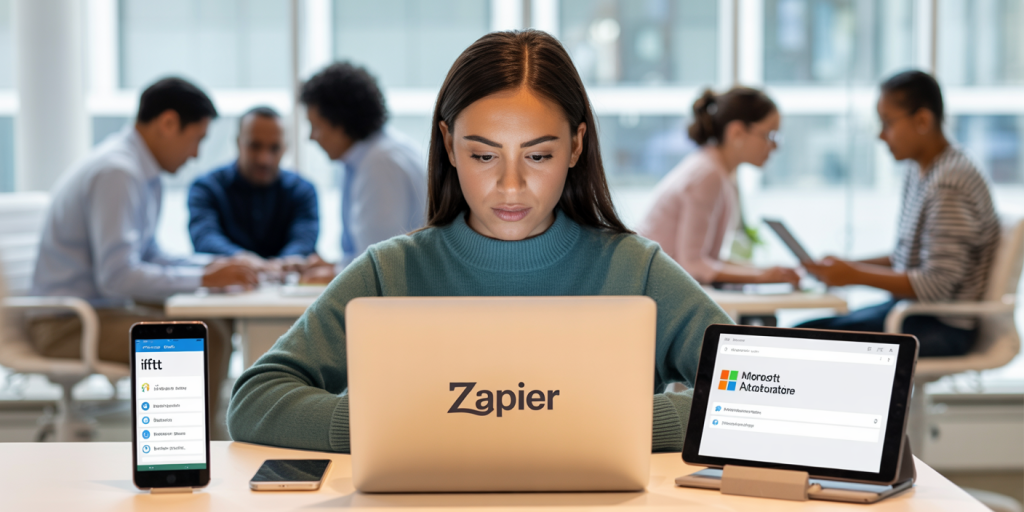
A futuristic scene depicting AI-driven automation in action: intelligent bots managing digital tasks, connected cloud services, IoT devices synchronizing workflows, symbolizing the future of intelligent process automation and AI integration in everyday work.
Understanding Digital Chores and Their Impact on Productivity
Digital chores refer to routine, repetitive tasks performed on digital platforms that often do not require complex decision-making but are essential for operational consistency. Examples include scheduling emails, updating spreadsheets, posting social media content, or generating standard reports. These chores, while necessary, can create bottlenecks in productivity when handled manually.
A 2023 McKinsey report reveals that knowledge workers spend nearly 28% of their workweek on repetitive tasks that could be automated. This statistic underlines the significance of automation tools as time-saving solutions. When simple tasks are handled automatically, employees can allocate more time to creative and analytical functions, fostering innovation and enhancing job satisfaction.
Anúncios
Several industries benefit from outsourcing digital chores via automation tools. For instance, marketing teams schedule posts using automation apps to maintain consistent engagement without manual oversight. Customer service departments employ automated replies to handle FAQs, enhancing response times significantly.
Popular Automation Tools for Simplifying Digital Tasks
Automation has become accessible with various user-friendly tools that require little to no programming knowledge. These tools integrate with existing apps and services to streamline workflows smoothly.
Zapier is one of the most popular low-code platforms connecting over 5,000 applications. It allows users to set “Zaps”—automated workflows such as saving email attachments to cloud storage or syncing new CRM contacts with a mailing list. For example, a small business owner can automate invoice creation triggered by new form submissions, saving hours each week.
IFTTT (If This Then That) operates on a simple conditional approach, ideal for non-technical users. Popular uses include automating smart home devices or posting Instagram photos to Twitter automatically. In a corporate setting, IFTTT can automate content sharing across platforms, enhancing digital presence without manual effort.
Microsoft Power Automate offers more advanced automation capabilities within Microsoft 365, spanning simple email alerts to complex data transformations within Excel or SharePoint. Enterprises leverage it to streamline approval processes and reduce paper-based workflows, increasing efficiency.
In real-world application, a content marketing agency reported a 35% reduction in manual social media scheduling efforts after integrating Zapier and IFTTT into their processes, enabling the marketing team to focus on content creation rather than distribution.
Comparative Analysis of Automation Tools: Features and Use Cases
Selecting the right automation tool depends heavily on specific requirements such as integration breadth, ease of use, and intended complexity. The table below compares three leading automation platforms based on key features.
Anúncios
| Feature | Zapier | IFTTT | Microsoft Power Automate |
|---|---|---|---|
| Number of Integrations | 5,000+ | 700+ | 500+ (mainly Microsoft products) |
| User Interface | Intuitive with drag-and-drop | Very simple, conditional statements | Robust with workflow design canvas |
| Pricing | Free tier; paid plans from $19.99/month | Free; Pro version starts at $3.99/month | Included with Office 365 subscriptions; premium plans available |
| Ideal For | Small to medium businesses, freelancers | Individual users, smart home automation | Enterprises and advanced users |
| Complexity of Workflows | Supports multi-step workflows | Limited to single-step workflows | Supports complex, multi-step workflows with branching |
| Example Use Case | Syncing leads from website forms to CRM | Posting new Instagram photos to Twitter | Automated approval workflows in SharePoint |
This comparative table demonstrates that Zapier is a strong choice for SMBs requiring extensive app connections, IFTTT targets simple tasks and individual users, while Power Automate suits enterprises needing advanced process automation around Microsoft environments.
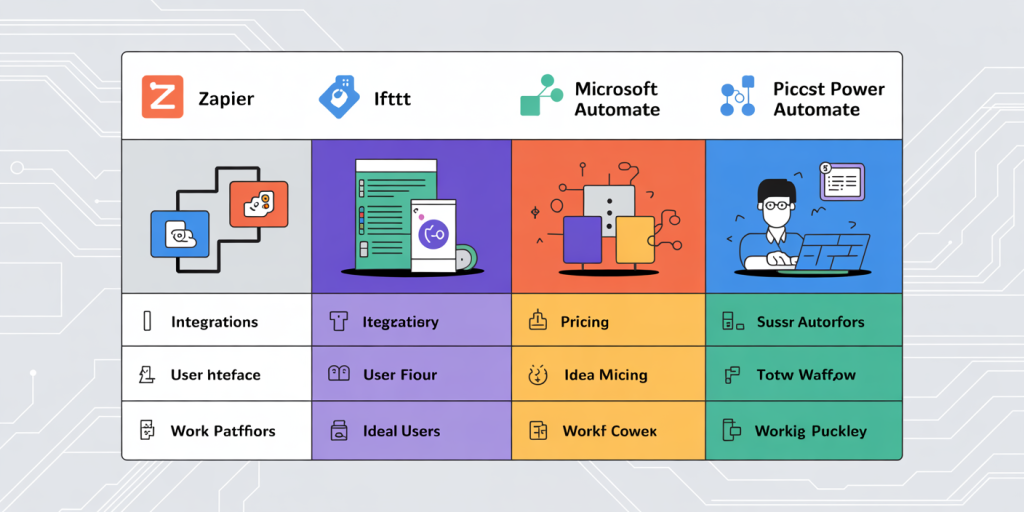
An illustrated comparison table showing key features of Zapier, IFTTT, and Microsoft Power Automate, highlighting integrations, user interface, pricing, ideal users, and workflow complexity, designed with clear icons and color coding for easy understanding.
Real-Life Applications Illustrating Workflow Automation
Understanding how automation tools function in real business contexts sheds light on their practical utility. Consider a remote e-commerce business managing multiple sales channels and customer inquiries daily. By leveraging Zapier, the owner automated inventory updates across Shopify, Amazon, and eBay platforms, ensuring stock levels are consistent and reducing overselling issues. Notifications about low inventory were also automatically sent via Slack, enabling timely restocking.
Another example comes from a non-profit organization streamlining volunteer management. Using Microsoft Power Automate, they created workflows that automatically added volunteer details from online registration forms into their database, scheduled orientation emails, and logged volunteer hours into Excel spreadsheets. This cut down administrative time by 40%, allowing staff to focus more on community engagement.
IFTTT’s simple automation found a niche in content creators managing their digital footprint. One YouTuber automated new video posts by triggering notifications to their social channels, boosting reach without manual posting. This seamless integration of tools facilitated consistent audience engagement, essential for growth.
In all these cases, automation eliminates manual entry errors, accelerates task completion, and frees human resources for higher-level work.
Best Practices for Implementing Automation Tools Successfully
While the benefits of automation are compelling, effective implementation requires a strategic approach. First, it is crucial to identify repetitive tasks that consume significant time but involve standardized steps. Focusing on these areas maximizes returns and minimizes disruption during automation integration.
Next, start small. Many automation platforms encourage testing workflows in controlled environments to ensure reliability before scaling. For instance, setting up an automated email response for new client inquiries can be piloted with one team before enterprise-wide deployment.
Maintaining data privacy and security is another essential consideration. Automation tools often interact with sensitive information; hence, choosing tools compliant with regulatory standards such as GDPR or HIPAA (where relevant) is imperative.
Ongoing monitoring and optimization ensure automation workflows remain relevant as business needs evolve. Businesses can gather usage data, error logs, and user feedback to refine and expand automation functions.
Training and documenting automation processes also play vital roles. When multiple team members interact with automated systems, clear documentation and training promote consistent usage and troubleshooting, reducing dependence on individual employees.
Looking Ahead: The Future of Automated Digital Task Management
The trajectory of automation tool development points to increased intelligence, adaptability, and integration. Artificial intelligence (AI) and machine learning (ML) are being embedded within automation platforms, enabling systems to learn workflows, predict user needs, and automate complex decision-making tasks.
For example, platforms like UiPath and Automation Anywhere incorporate AI-driven bots capable of natural language processing to interpret emails contextually and execute related actions without manual input. These advances move automation beyond rule-based tasks toward intelligent process automation (IPA).
Cloud computing continues to facilitate scalable automation solutions accessible to companies of all sizes. The integration of automation with Internet of Things (IoT) devices also opens avenues for synchronizing digital chores with physical environment controls, driving holistic efficiency.
Investigations into no-code and low-code solutions will further democratize automation implementation. As demand for customized workflows rises, tools will cater more to non-technical users, supported by intuitive visual editors and AI assistants.
Market data underscores these trends. The global robotic process automation (RPA) market is projected to reach $7.9 billion by 2027, growing at a compound annual growth rate (CAGR) of 32% according to Grand View Research (2023). This surge reflects organizations’ increasing reliance on automation for competitive advantage.
Embracing Automation Tools to Optimize Everyday Workflows
In summary, simple automation tools offer effective pathways to outsource mundane digital chores, enhancing productivity and operational accuracy. Popular platforms like Zapier, IFTTT, and Microsoft Power Automate provide varied features suited to individual users through large enterprises. Real-life success stories illustrate tangible benefits ranging from time savings to improved data consistency.

A modern office workspace with diverse professionals using automation tools like Zapier, IFTTT, and Microsoft Power Automate on multiple devices, visually representing streamlined digital chore management and increased productivity.
Adopting best practices—from identifying tasks to maintaining security—helps organizations realize the full potential of automation. Looking forward, the evolution of AI-powered intelligent automation solutions promises even more sophisticated, efficient task management capabilities.
For professionals and businesses striving to optimize their digital workflows, investing time in exploring and integrating appropriate automation tools is no longer optional but essential for success in today’s fast-paced digital economy.
