Beginner’s Guide to Building a Personal Wiki with Notion
Creating a personal wiki is an excellent way to organize knowledge, ideas, and research efficiently. It allows you to catalog information in an easily accessible, interconnected manner. Notion, a powerful all-in-one workspace software, has rapidly gained popularity as the go-to tool for building personal wikis due to its flexibility, user-friendly interface, and collaboration capabilities. This guide will help beginners understand how to construct a personal wiki using Notion, optimizing productivity and knowledge management.
Personal wikis are digital knowledge bases that allow you to store notes, references, projects, and resources in one place. Platforms like Notion enable users to build custom, interconnected pages that resemble traditional wikis while offering more versatility and design freedom. As reported by Statista in 2023, Notion has more than 20 million users worldwide, indicating its widespread adoption for personal and professional knowledge management. This guide equips you with the tools and know-how to build a personal wiki tailored to your needs.
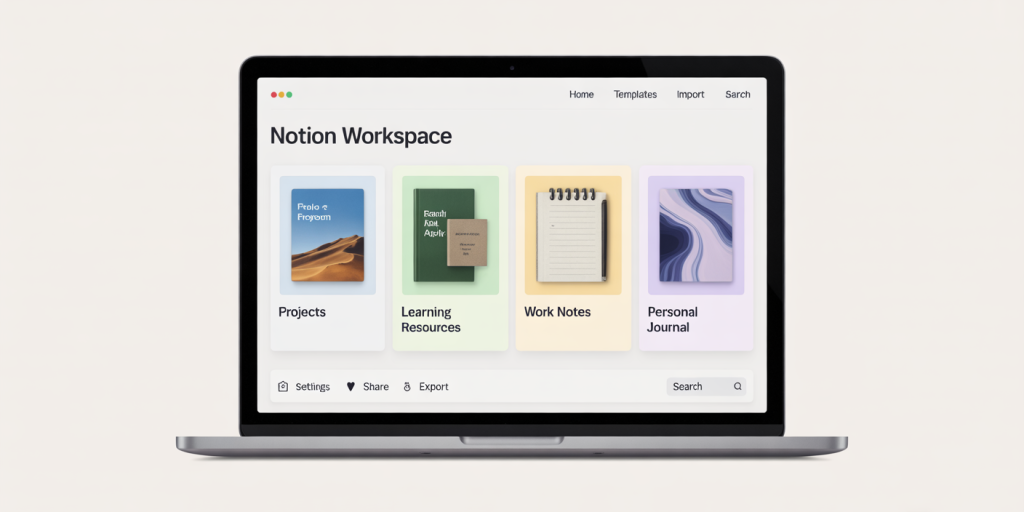
A conceptual network diagram visualizing interconnected wiki pages with clickable links and backlinks, showing nodes labeled with topics like “Pomodoro Technique,” “Time Blocking,” and “Deep Work,” illustrating how Notion links related knowledge for easy navigation.
Understanding the Benefits of a Personal Wiki
A personal wiki offers numerous advantages over traditional note-taking applications or scattered documents. One of the main benefits is the ability to interlink pages, creating a web of knowledge that mimics the structure of an encyclopedia. This interconnectedness makes navigating complex information simple and intuitive. For example, if you are researching different productivity techniques, you can link a page on “Pomodoro Technique” directly to other related concepts like “Time Blocking” or “Deep Work,” thereby building a rich ecosystem of knowledge.
Anúncios
Another advantage lies in customization. Unlike static documents, a personal wiki can evolve with your needs. You can embed images, videos, code snippets, and databases, allowing for a dynamic learning environment. Notion, in particular, supports rich media, tables, and toggles, making it easier to organize information hierarchically. According to a 2022 survey by Capterra, users ranked Notion 4.8/5 for its customization features and usability, showcasing its suitability for building personal wikis.
Getting Started with Notion: Setting Up Your Workspace
Before diving into your personal wiki, it is essential to set up the Notion workspace correctly. After creating a free account on Notion.so, you will be greeted with a blank page or preset templates. For a personal wiki, starting with a “Blank” page is advisable to build your structure from scratch. Begin by creating a homepage that will serve as the central hub where you can navigate to subpages.
Organize your homepage by adding sections or columns using Notion’s drag-and-drop interface. Incorporate a simple navigation bar linking to your wiki categories, such as “Projects,” “Learning Resources,” “Work Notes,” and “Personal Journal.” Adding icons and covers to these pages enhances visual cues, making your wiki more engaging. For instance, use a book emoji for learning resources or a briefcase for work notes. Practical example: John, a software developer, set up his Notion wiki with a homepage linked to coding tutorials, software documentation, and daily journal pages, greatly improving his workflow.
Anúncios
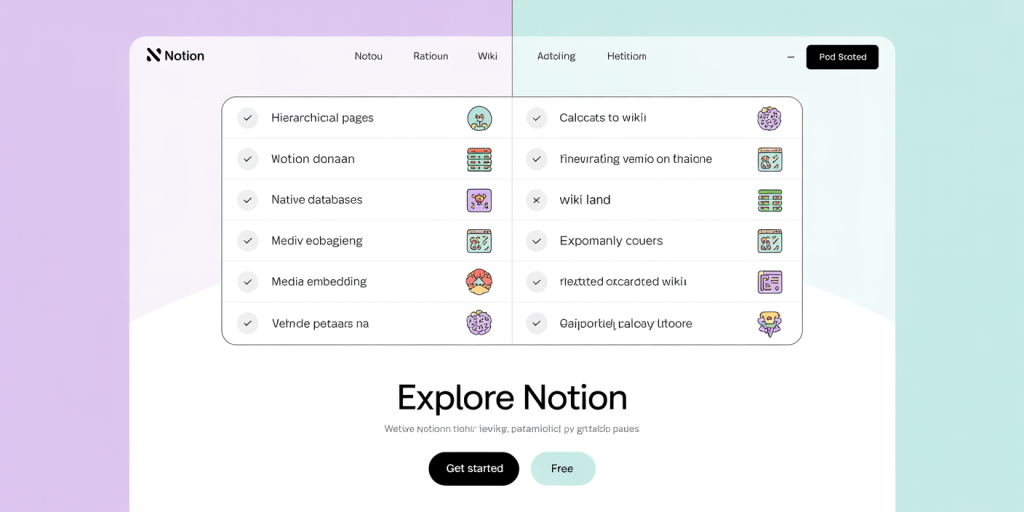
A clean, modern digital workspace showing a personal wiki homepage on Notion with organized sections like Projects, Learning Resources, Work Notes, and Personal Journal, featuring icons and covers for each category, displayed on a laptop screen.
Structuring Content with Pages and Databases
Notion’s unique strength is its dual ability to create both hierarchical pages and robust databases. Pages allow for nested content, while databases enable dynamic organization and data filtering. When building a personal wiki, leverage both for optimum structure. Create pages for broad topics and use databases to store more granular information such as book lists, project timelines, or contact details.
For example, a “Books to Read” database can have columns for title, author, genre, status, and personal notes. By applying filters, you can quickly view books by genre or those still unread. This functionality is unavailable in traditional wikis like MediaWiki, which primarily focus on text pages. Below is a comparison table highlighting this difference:
| Feature | Notion | Traditional Wiki (e.g., MediaWiki) |
|---|---|---|
| Page Hierarchy | Yes, with nested pages | Yes, but less visual hierarchy |
| Database Integration | Native databases with filtering/sorting | Not available |
| Media Embedding | Images, videos, audio, code blocks | Limited media embedding |
| Page Customization | Highly customizable layouts | Basic editing features |
| Collaboration | Real-time collaboration & comments | Collaboration with limitations |
This flexible structure lets you shape the wiki to your exact requirements, combining detailed information with easy navigation.
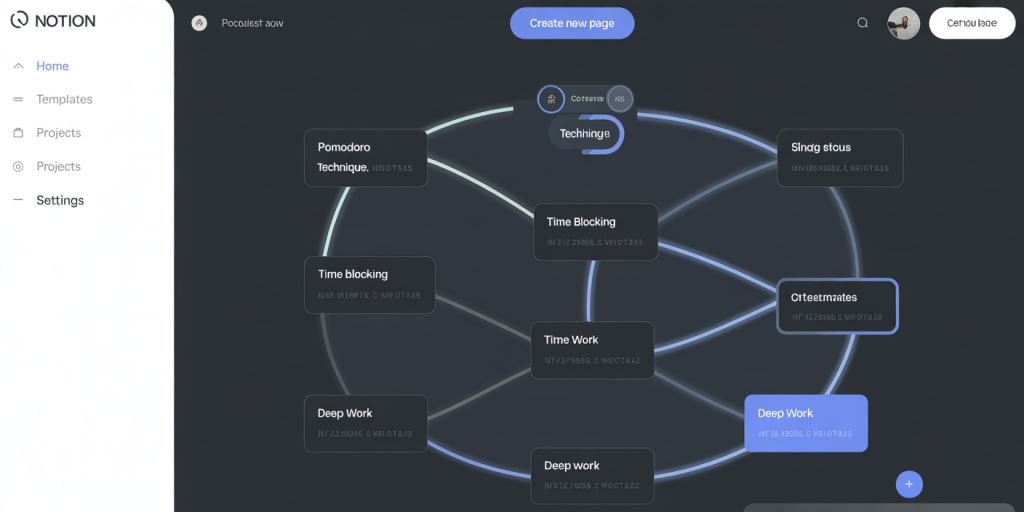
An illustrated comparison table contrasting Notion’s features (hierarchical pages, native databases, media embedding, customization, real-time collaboration) with a traditional wiki platform, highlighting Notion’s advanced capabilities with colorful icons and check marks.
Adding Interactivity and Linkage: Connecting Your Wiki
The power of any wiki lies in its internal links between pages, enabling quick cross-referencing of information. Notion makes this effortless with its “@” mention system and page linking options. To create a link, simply type “[[Page Name]]” or use the “@” symbol followed by the page name. This creates a clickable link within your notes, encouraging exploration and reducing time spent searching.
For instance, if you have a page on “Meditation Techniques,” you might link it to “Stress Management” or “Sleep Improvement” pages. Such networked knowledge helps synthesize information, providing context and generating insights. Moreover, Notion supports backlinks, which automatically show pages linking to the current page, offering a two-way navigation experience similar to how modern knowledge management systems work.
Besides linking, you can add interactive components like toggles to hide and reveal text, enhancing readability, and embedding calendars or task lists to track progress on related projects. Real-life users like freelance writer Lisa report that integrating task lists directly in their writing research pages improved their efficiency by 30%, according to her self-tracked productivity measures.
Best Practices for Maintaining and Scaling Your Wiki
Building the wiki is only the first step; maintaining it carefully ensures long-term value. Regularly reviewing and updating content helps prevent information decay, where outdated or irrelevant data clutters your knowledge base. To keep your wiki organized, consider dedicating time each week to archive old pages or consolidate duplicate entries.
Consistency in naming conventions and tags plays a crucial role in scalability. For example, always naming pages with singular nouns (e.g., “Project,” “Book,” “Contact”) avoids confusion. Additionally, making use of Notion’s template feature accelerates the creation of new pages with predefined structures, ensuring uniformity. Many users create custom templates for meeting notes, project briefs, or learning summaries.
Another tip is to take advantage of Notion’s version history feature, which tracks changes and enables you to revert to previous versions if needed. This feature secures your data against accidental deletions or errors during edits. According to Notion’s official blog, companies using their software report 40% improvement in knowledge retention and retrieval when following disciplined wiki maintenance practices.
The Future of Personal Wikis and Notion’s Role
The personal knowledge management market is projected to grow significantly, driven by remote work trends and the increasing importance of information accessibility. Researchers from Gartner predict that by 2025, 75% of knowledge workers will use personal knowledge management tools like Notion, Roam Research, or Obsidian. Such platforms blend note-taking with wiki-style organization, enabling users to build their second brain digitally.
Notion’s ongoing development indicates a future focused on deeper AI integration, automation, and enhanced collaboration features. For example, AI-driven summary generation and smart tagging may revolutionize how users interact with their personal wikis. Moreover, Notion’s expanding ecosystem with templates and community-shared resources fosters innovation and user support.
In conclusion, building a personal wiki with Notion empowers individuals to harness their knowledge strategically, boosting productivity and fostering continuous learning. By understanding structure, interactivity, and best practices, users can create a scalable knowledge system tailored to their unique needs. As digital knowledge management tools evolve, embracing platforms like Notion will become increasingly vital to personal and professional success.
