Beginner’s Guide to Building a Personal Wiki with Notion
In the digital age, managing information efficiently is crucial for both personal productivity and professional growth. Creating a personal wiki—a centralized knowledge base tailored to an individual’s needs—has become increasingly popular. Thanks to Notion, a versatile all-in-one workspace, beginners can easily build and customize their own wikis without complex coding or database skills. This article explores how to establish a personal wiki with Notion, covering foundational concepts, practical steps, and best practices to optimize your knowledge management system.
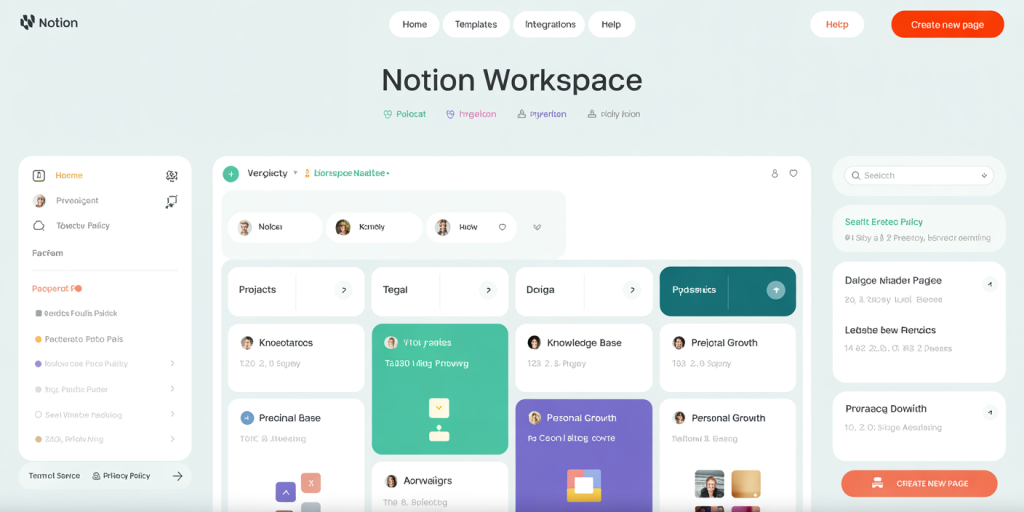
Why Build a Personal Wiki?
A personal wiki is essentially a digital repository where you store, organize, and retrieve information intuitively. Unlike traditional note-taking apps, wikis allow hierarchical structuring with interlinked pages to connect ideas seamlessly. According to a 2022 report by Gartner, knowledge workers spend up to 30% of their time searching for information—a personal wiki can significantly reduce this inefficiency by making data accessible and well-organized.
Anúncios
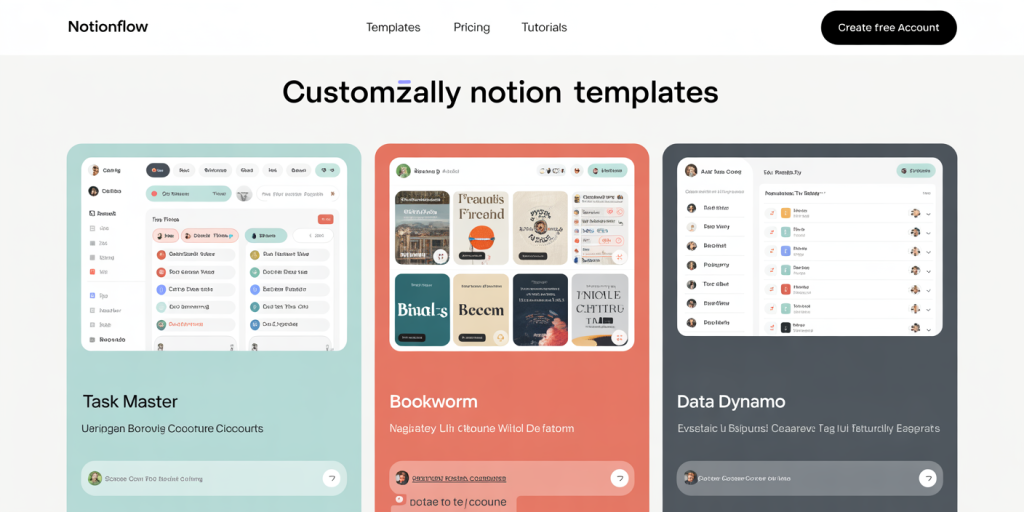
Many professionals, students, and creatives use personal wikis for a variety of purposes, such as project tracking, learning logs, or even managing household inventories. Notion, standing out due to its flexibility, combines note-taking, databases, calendars, and task management in one platform. This means your personal wiki isn’t just static text; it can include interactive elements, customizable templates, and collaborative features should you choose to share your knowledge base.
Anúncios
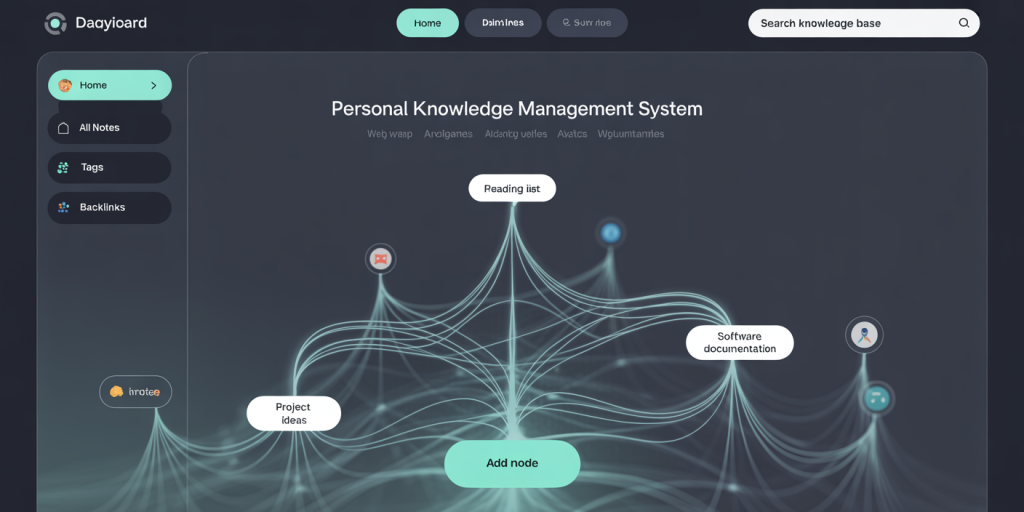
Getting Started with Notion: Setting Up Your Wiki Framework
Before diving into content creation, it’s essential to understand Notion’s core building blocks: pages, blocks, and databases. Pages serve as containers for content, which is organized into blocks—these can be text, images, tables, or multimedia. Databases allow greater functionality such as filtering, sorting, and relational linking, crucial for creating a dynamic wiki.
Begin by creating a new workspace or selecting an existing one in Notion. Start a dedicated page named “Personal Wiki” or a similar title. Establish a hierarchical structure by adding sub-pages categorized by topics—examples include “Work Projects,” “Learning,” “Health,” or “Books to Read.” This organization mimics the tree structure of classic wikis, enabling quick navigation.
Notion’s drag-and-drop interface supports flexible structuring. You might also want to use toggles and headers to create collapsible sections, making long pages more digestible. For instance, under “Learning,” you could have toggles for different subjects like “Python Programming” or “Digital Marketing,” allowing you to expand topics only when needed.
Customizing Your Wiki with Templates and Databases
One of Notion’s most powerful features for wiki-building is its template system. Templates can be pre-designed pages or databases that include predefined structures and formatting, saving time and maintaining consistency throughout your wiki.
You can create your own templates for recurring content types, such as meeting notes or book summaries, or utilize Notion’s extensive public template gallery. For example, the “Project Tracker” template allows you to add tasks with properties like deadlines, status, and priority, easily adapted to a wiki page about ongoing projects.
Databases are crucial for advanced personal wikis because they enable relationship linking, filtering, and sorting—capabilities regular note pages lack. Consider building a “Book Library” database with properties such as author, genre, rating, and reading status. Using linked databases, you could relate book entries to notes or quotes extracted from them, creating a rich network of information.
Here’s a comparative table summarizing template and database usage for wiki functions:
| Feature | Templates | Databases |
|---|---|---|
| Purpose | Predefined page structures | Dynamic data management |
| Best For | Consistency and time-saving for similar content | Organizing interconnected, sortable data |
| Example Use Cases | Meeting notes, daily journals | Task management, book catalogs, glossary |
| Interaction | Mostly static, uniform entry | Interactive, sortable, filterable entries |
Incorporating both approaches gives your wiki framework depth and flexibility, suitable for various types of information.
Organizing and Linking Content: Creating a Web of Knowledge
A successful personal wiki stands out by its ability to interlink concepts, enabling you to traverse your knowledge base intuitively. Notion’s @mention feature, backlinks, and relational databases allow you to create rich connections between pages and data entries.
For example, a note on “Time Management” under your “Productivity” section can link to related entries like task templates, Pomodoro technique resources, or a calendar of deadlines. These links lower cognitive load by reducing the effort required to find associated resources.
Additionally, embedding backlinks provides context and history to your pages. When you link to a page in Notion, it automatically tracks the reference, enabling reverse navigation and a wiki-like web experience. This structure mirrors the way Wikipedia connects articles, turning your personal wiki into a dynamic knowledge ecosystem.
Employ tags and properties to further categorize and filter information. If you track projects, assigning status tags—like “In Progress,” “Completed,” or “On Hold”—helps prioritize and monitor your workflows visually.
Practical Use Cases: How Individuals Have Benefited from Notion Wikis
Understanding theoretical benefits is helpful, but exploring real-world applications reveals the true power of Notion personal wikis. Consider the case of Jane, a freelance content writer. By building a wiki that integrates client information, content calendars, style guides, and research notes, Jane streamlined her workflow and reduced time spent searching for past project details by 40%, according to her own estimates.
Students have reported similar improvements. A survey conducted in 2023 by EduTech Insights noted that 65% of college students using digital wikis for managing coursework experienced better academic performance and less stress around deadlines. One student used a Notion wiki to organize lecture notes, assignment deadlines, and exam reviews, combining text, images, and embedded videos in a single resource.
Similarly, hobbyists—such as avid gardeners or history buffs—utilize Notion wikis to document experiments, observations, or timelines. This customizability is enhanced by Notion’s multi-device syncing, allowing access anytime, anywhere.
Future Perspectives: Evolving Your Personal Wiki Beyond Basics
Personal wikis created in Notion are not static entities; they grow and evolve as your needs expand. Upcoming trends in personal knowledge management indicate increased integration of AI-driven insights and automation, which can transform how wikis operate.
For instance, Notion AI, recently integrated into the platform, can help generate summaries, draft content, or suggest relevant links within your wiki, accelerating knowledge building. Combining this with database automation (e.g., status updates triggered by dates or task completion) further enhances productivity.
Data privacy and security also continue to improve, making personally maintained wikis more attractive than cloud-based alternatives reliant on multiple third parties. Notion’s end-to-end encryption work is underway, promising safer knowledge storage.
Moreover, community-driven templates and innovations continue to enrich the ecosystem, providing beginner-friendly tools to customize wikis further. Collaborative wikis, once primarily personal, now enable small teams or families to contribute and maintain shared knowledge bases effortlessly.
In the near future, expect personal wikis to act like second brains—a term popularized in productivity circles—where artificial intelligence and personal curation converge to provide proactive knowledge assistance.
Building a personal wiki with Notion is both a practical and rewarding way to enhance knowledge management. By understanding Notion’s core functions, utilizing templates and databases effectively, and linking content thoughtfully, beginners can create powerful, customized repositories of information. Whether for professional projects, academic endeavors, or personal interests, a Notion wiki reduces time wasted on searching and fosters greater knowledge retention. With evolving technological trends and the growing emphasis on information mastery, investing time in building your personal wiki today will undoubtedly pay dividends tomorrow.
