Best Free Tools to Visualize Your Life Goals Digitally
In today’s fast-paced and goal-oriented world, clarity and visualization of life goals have become essential for personal and professional growth. Digital tools designed to visualize life goals enhance motivation, provide structure, and track progress effectively. Harnessing the power of visualization not only improves focus but also increases the likelihood of achieving set objectives. According to a survey by Dr. Gail Matthews, a psychology professor at the Dominican University of California, individuals who write down their goals are 42% more likely to achieve them. With digital solutions readily available, visualizing goals has become easier and more accessible than ever before.
This article explores the best free tools available for digitizing and visualizing your life goals. We will examine their functionalities, practical applications, and offer comparisons to help you select the right option for your goal-setting needs.
The Importance of Visualization in Goal Achievement
Visualization plays a critical role in transforming abstract aspirations into actionable plans. When life goals are visually mapped, individuals can grasp the bigger picture and the necessary steps to reach their targets. This process not only boosts mental engagement but also enhances commitment. For example, athletes often use visualization techniques to simulate competition scenarios, thereby improving actual performance. According to a 2016 study published in the Journal of Sport & Exercise Psychology, athletes who practiced visualization combined with physical training showed a 35% improvement in performance compared to those who did not.
Digital goal visualization tools replicate this power by allowing users to create visual dashboards, timelines, and mind maps of their aspirations. They help organize thoughts, identify priority goals, and keep track of progress. For instance, a student planning academic milestones can visually organize key deadlines, assignments, and examination dates, enabling better time management and reduced stress.
Anúncios
Trello: A Versatile Kanban Board for Goal Tracking
Trello is a widely used project management tool that functions perfectly for goal visualization through its kanban-style boards, lists, and cards. It’s free, user-friendly, and customizable, making it suitable not just for professional projects but also for personal goal tracking.
Users can create boards titled with different life domains such as “Health Goals,” “Career Development,” or “Financial Savings,” and populate these boards with cards that denote specific objectives or tasks. Trello supports checklists, deadlines, attachments, and reminders, making it a comprehensive tool for managing multi-step goals.
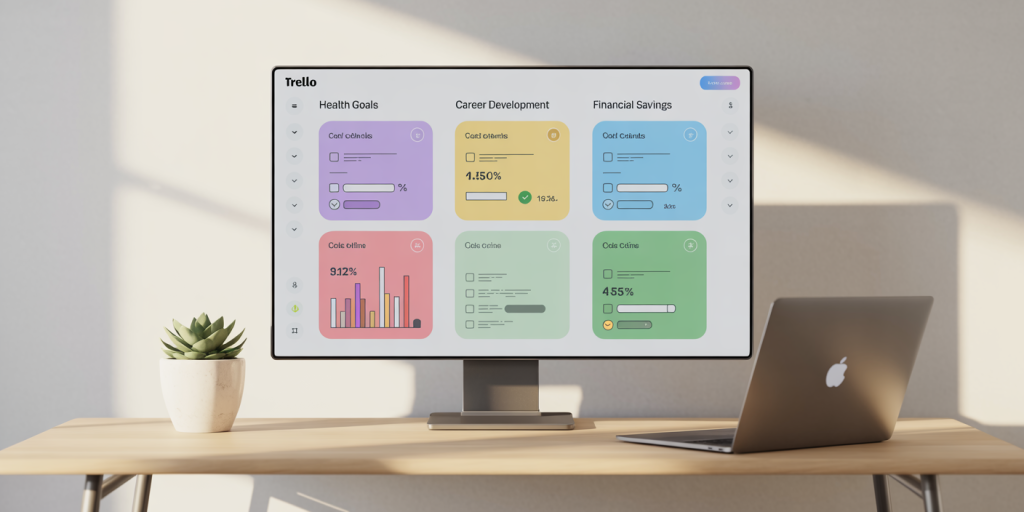
For example, a freelancer planning to expand their client base can create a Trello board with columns like “Prospective Clients,” “Proposals Sent,” “Contracts Signed,” and “Project Delivery.” This visualization ensures a clear view of progress at various stages. Trello also integrates with other free services like Google Calendar, enhancing scheduling ability.
Despite its many benefits, Trello’s interface may require some getting used to for users unfamiliar with kanban methodologies. However, the effectiveness of this method has been backed by Atlassian’s internal data, which indicates productivity increases of up to 20% after adoption.
MindMeister: Mapping Goals with Intuitive Mind Maps
MindMeister offers a free plan that allows users to create up to three mind maps, providing a powerful medium for visual brainstorming and goal mapping. Mind mapping is particularly useful when goals are complex and interconnected, requiring visual categorization, branching, and hierarchical structuring.
Using MindMeister, users can start with a central life goal—like “Start a Business”—and visually branch out to subgoals such as “Research Market,” “Draft Business Plan,” and “Secure Funding.” This method helps break down intimidating objectives into manageable parts, aiding clarity and focus.
Anúncios

In practice, a corporate professional seeking career advancement can use MindMeister to visualize skills improvement areas, networking plans, certification goals, and timeline sequences. Its collaboration features also enable sharing with mentors or accountability partners, fostering better feedback loops.
MindMeister’s data from its user base demonstrates that 76% of users experience enhanced idea organization and retention. However, it has limitations in its free tier, such as restricted map numbers and export options, which might push high-demand users to paid subscriptions.
Google Keep and Google Sheets: Combining Notes with Spreadsheets
For users seeking simplicity combined with flexibility, Google Keep and Google Sheets provide an excellent duo for free digital goal visualization. Google Keep functions as a note-taking app that allows users to jot down life goals as notes or lists, while Google Sheets can be used for more structured tracking and data visualization.
Google Keep enables the use of color codes, reminders, and labels for goals. For example, a user planning monthly fitness targets might create notes titled by month (“January Fitness Goals”), listing workout types or calorie intake targets. The reminders feature ensures these goals stay top of mind.
For more complex tracking, Google Sheets can be used to create goal sheets or progress charts with timestamps. Conditional formatting, progress bars, and formulas make it easy to calculate percentages of completion and forecast timelines. An entrepreneur might maintain a Google Sheet tracking quarterly revenue goals, customer acquisitions, and marketing ROI, with visual graphs to demonstrate trends.
The synergy of these two tools is unbeatable considering the seamless integration in the Google ecosystem. According to a Statista report, Google Docs and Sheets rank among the top five productivity tools worldwide. The only downside might be a steeper learning curve for those unfamiliar with spreadsheets, but countless free tutorials mitigate this obstacle.
Canva: Designing Inspiring Vision Boards
Canva is a free graphic design tool primarily known for social media graphics, but it also serves as an excellent platform to create digital vision boards. Visualization techniques that employ vision boards—collages of images, quotes, and inspirations—are scientifically proven to increase motivation and positive reinforcement.
A 2017 study in the Journal of Clinical Psychology found that participants who used visualization techniques, including vision boards, reported a 30% increase in motivation and goal attainment over those who relied solely on verbal goal setting.
With Canva, users can design highly personalized vision boards using templates, photos, icons, and text. For instance, someone aiming for home ownership might create a vision board featuring images of preferred house styles, savings targets, and motivational quotes. These boards can be set as desktop wallpapers or printed, ensuring constant inspiration.
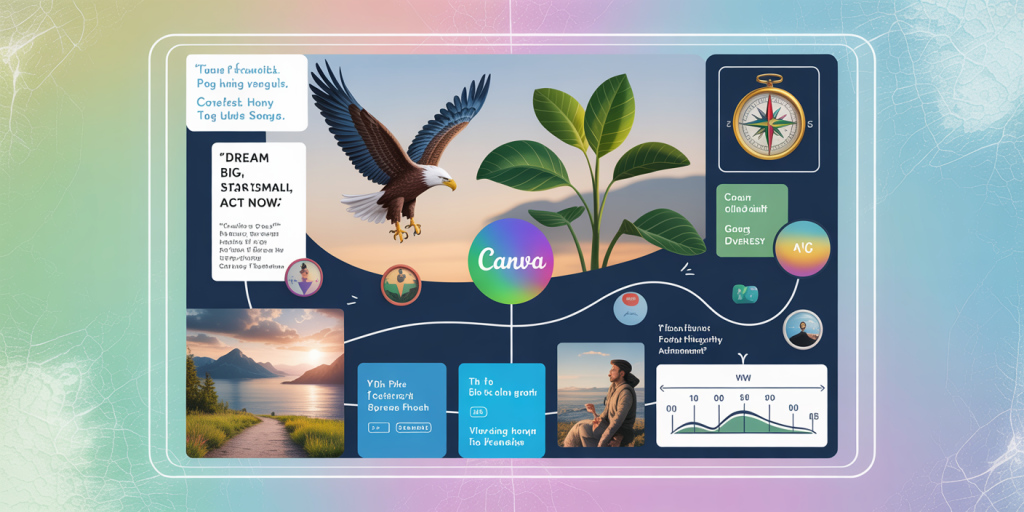
Canva also offers collaborative features for group goal settings or family planning projects. However, the free tier has limitations on some premium templates and assets, but the vast library of free resources generally suffices for most users.
Comparative Table of the Best Free Digital Goal Visualization Tools
| Feature/Tool | Trello | MindMeister | Google Keep + Sheets | Canva |
|---|---|---|---|---|
| Visualization Type | Kanban Boards | Mind Maps | Notes + Spreadsheets | Vision Boards / Graphic Design |
| User-friendliness | Moderate (Requires Training) | Moderate | Easy (Keep), Moderate (Sheets) | Easy |
| Collaboration | Yes | Yes | Yes | Yes |
| Mobile App Support | Yes | Yes | Yes | Yes |
| Free Version Limits | Unlimited boards, Power-Up limits | 3 maps, limited exports | No major limits | Some templates and assets locked |
| Best Use Scenario | Task-oriented goals tracking | Complex goal structuring | Simple notes + data tracking | Visual inspiration and motivation |
| Integration | Google Calendar, Slack, etc. | Export to MS Office, PDF | Google Suite | Social media platforms |
Future Perspectives in Digital Goal Visualization Tools
The landscape of digital tools for goal visualization is evolving rapidly, driven by advancements in artificial intelligence (AI), augmented reality (AR), and machine learning. Future tools are expected to incorporate predictive analytics, suggesting goal optimizations based on user behavior and progress patterns.
Imagine an AI-powered app that analyzes your productivity trends and recommends adjustments to your goal timelines or task prioritization dynamically. Augmented reality could transform goal visualization into immersive 3D experiences, where users interact with their vision boards or timelines in a spatial environment, enhancing engagement and retention.
Additionally, integration of biometric data from wearables could personalize health and lifestyle goals, offering real-time feedback. A practical example includes a fitness goal tracking app syncing data from a smartwatch, adjusting workout targets based on heart rate recovery, sleep, and stress levels.
The future will likely see greater emphasis on community-driven goal tracking, where users share progress and motivate each other, blending social networking with productivity in uniquely supportive ecosystems.
