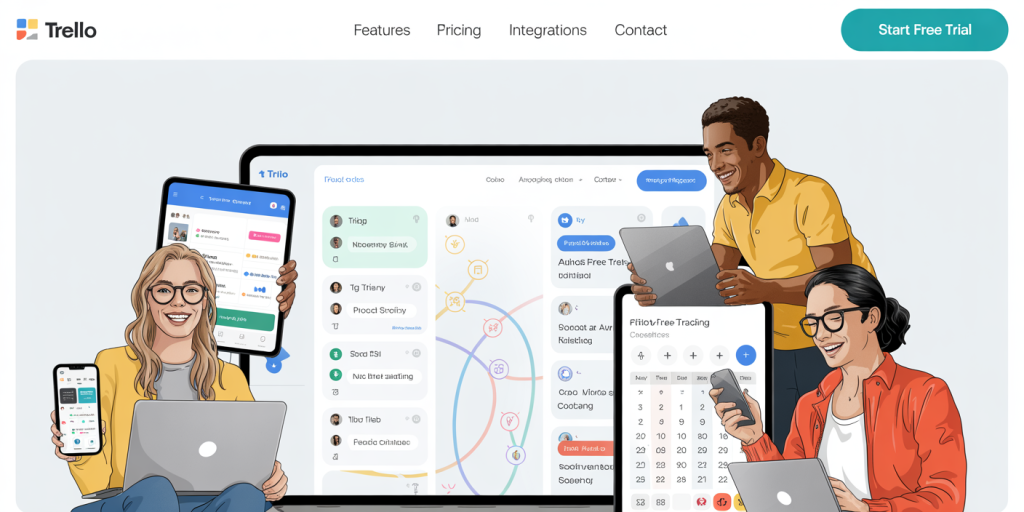How to Use Trello for Non-Work Projects Like Travel or Fitness
In today’s fast-paced world, organizing personal projects can be just as demanding as managing professional tasks. Whether planning an adventurous overseas trip or committing to a new fitness routine, keeping track of goals, deadlines, and resources is crucial. Trello, a versatile project management tool originally designed for workplace collaboration, offers powerful features that can transform how you approach non-work projects. This article explores practical ways to leverage Trello for travel planning and fitness tracking, supported by real-life examples and data to enhance your productivity and motivation.
Maximizing Trello’s Potential for Personal Use
While Trello is widely recognized for its utility in business environments, its flexible kanban board system adapts excellently to personal projects. According to Statista, over 50 million users worldwide apply Trello across varied domains, including education, event planning, and personal productivity. This wide adoption stems from Trello’s visual format, easy drag-and-drop interface, and customizable cards that can include checklists, attachments, deadlines, and labels.
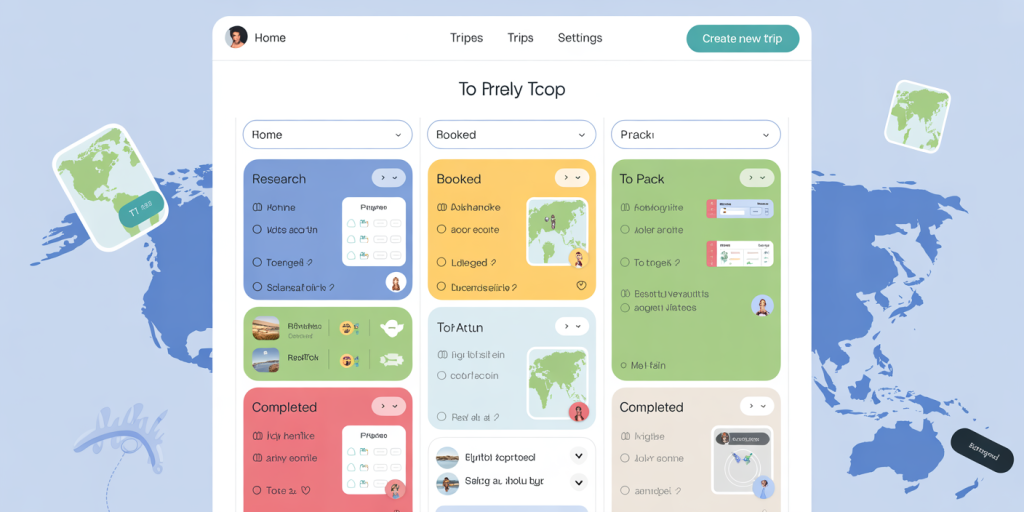
The adaptability of Trello caters well to non-work contexts, allowing individuals to fragment complex tasks into manageable actions. For example, a traveler can create separate boards for flights, accommodation, itinerary, and packing. In fitness, users can monitor exercise routines, diet plans, and progress photos all in one place. This segmentation reduces overwhelm and fosters a sense of accomplishment through visible progress markers.
Planning a Seamless Trip Using Trello
Anúncios
Travel planning involves juggling multiple moving parts—transportation, accommodation, activities, budget, and documentation. Trello can serve as a centralized hub that consolidates these components and streamlines the process.
Start by creating a board dedicated to your trip. Divide it into lists such as “Research,” “Booked,” “To Pack,” and “Completed.” Under “Research,” you might include cards for flight options, accommodation comparisons, and sightseeing ideas. Attach relevant links, maps, and documents directly to cards for easy access. For instance, a card titled “Paris Museums” can have timed tickets attached and a checklist of exhibitions to visit.
Using Trello’s due dates and reminders ensures nothing is overlooked. Many travelers report missing important deadlines like visa applications or booking cutoffs. By setting alerts on cards, you safeguard against these pitfalls. Additionally, color-coded labels (e.g., green for confirmed bookings, yellow for pending, and red for urgent tasks) offer enhanced visual clarity.
A 2023 survey by Booking.com found that 78% of travelers felt stressed during trip planning due to information overload. Trello combats this by visually chunking responsibilities into digestible steps. Sarah, a frequent solo traveler, shared how Trello helped her plan a three-week Southeast Asia trip by organizing each country’s logistics on separate cards and tracking expenses through power-ups (Trello add-ons). This method saved her several hours weekly compared to traditional spreadsheets.
Leveraging Trello for Achieving Fitness Goals
Fitness routines thrive on consistency, tracking, and motivation. Trello’s user-friendly interface empowers individuals to monitor workouts, nutrition, and progress seamlessly.
Setting up a fitness board might involve lists like “Workout Plans,” “Completed Sessions,” “Meal Tracking,” and “Progress Photos.” Each workout session can be a card containing exercises, sets, reps, and even embedded videos for form reference. Users can check off completed activities, creating a satisfying sense of accomplishment.
Anúncios

Nutrition planning benefits from Trello’s checklist and attachment features as well. A meal plan card can include recipes, grocery lists, and dietary notes. Furthermore, integration with apps like MyFitnessPal or Google Sheets through automation tools can augment your nutritional insights within Trello.
Behavioral data from the American Council on Exercise (ACE) highlights that tracking exercise improves adherence rates by up to 30%. Trello’s visual progress and ability to set recurring tasks (e.g., weekly runs or yoga sessions) positively impact long-term commitment.
John, a fitness enthusiast, utilized Trello during his marathon training by categorizing runs by distance and terrain, then logging daily feelings and times in individual cards. This real-time feedback helped him adjust workouts dynamically and resulted in a personal best on race day.
Comparative Table: Trello vs Other Fitness Tracking Tools
| Feature | Trello | MyFitnessPal | Strava |
|---|---|---|---|
| Visual Task Organization | ✅ Kanban board with lists and cards | ❌ Primarily nutrition logging | ✅ Route mapping and performance tracking |
| Customization | ✅ Highly customizable with labels and checklists | Limited customization | Moderate customization |
| Data Visualization | Basic progress tracking via cards | Detailed nutritional charts | Detailed workout analytics |
| Cost | Free basic plan, premium available | Free and paid versions | Free and paid versions |
| Collaboration Features | ✅ Shareable boards with friends or trainers | Limited sharing | Social features for athletes |
Trello doesn’t replace specialized fitness apps but complements them as a holistic planner and motivator.
Practical Tips for Enhancing Productivity and Engagement
To amplify Trello’s effectiveness in personal projects, certain best practices are advisable. Firstly, utilizing templates speeds up board creation. Trello offers numerous free templates for travel and fitness that can be customized to suit individual preferences. For instance, the “Travel Planner Template” divides tasks into itinerary, budget, and accommodations, providing a ready framework.
Secondly, harnessing Trello power-ups (add-ons) enriches functionality. The Calendar power-up converts due dates into a visual monthly view, ideal for spotting schedule gaps. Additionally, integrating apps like Google Drive or Dropbox allows direct access to stored documents within the board, reducing app switching and cognitive load.
Thirdly, the power of collaboration should not be underestimated. Inviting travel companions or workout buddies to the board encourages shared responsibility and accountability. Group fitness challenges or trip planning discussions become easier and more organized in a centralized digital space.
Data from Trello’s own usage statistics show that teams (or groups) collaborating within Trello experience a 45% increase in project completion speed. This principle translates well to personal collaborations, enhancing motivation and follow-through.
Customizing Trello for Diverse Lifestyle Needs
Personal projects are unique, and Trello’s flexibility accommodates diverse lifestyles and project scopes. For example, a family organizing a reunion can create boards detailing venue options, guest RSVPs, activity schedules, and catering menus. Each member can be assigned specific cards, streamlining communication and reducing missed responsibilities.
Similarly, hobbyists like gardeners or writers can leverage Trello to track planting schedules or chapter deadlines. Breaking down projects into phases with visual progress creates clarity and encourages continued effort.
The ability to color-code, label, and filter cards enables users to prioritize tasks effectively. Research from the Nielsen Norman Group emphasizes that visual organization aids cognitive processing and memory retention by up to 40%. Trello’s interface employs these principles through simple yet powerful design elements.
Looking Ahead: Evolution of Trello in Personal Project Management
The future of personal project management points toward increasing integration, automation, and AI-driven personalization. Trello’s roadmap includes expanding its automation capabilities through Butler, an in-built tool that allows users to create custom triggers and commands. For instance, users can automate moving a card from “To Do” to “Done” once a checklist is completed or send reminders to collaborators automatically.
Moreover, linking Trello with AI assistants could revolutionize how users handle complex non-work projects. Imagine a fitness board where your virtual coach adjusts your workout based on previous performance data or a travel board that suggests optimal packing lists based on weather forecasts for destinations.
The trend toward mobile-first experiences means that Trello’s apps will continue enhancing offline usability and smart notifications. Given that 85% of millennials and Gen Z travelers use smartphones as their primary planning tool (Phocuswright, 2022), these improvements align well with user behaviors.
Lastly, community-driven templates and boards will likely proliferate, enabling users to share best practices and innovate collaboratively. This social knowledge exchange may help transform personal project management from an isolated task to a shared, engaging experience.
—
By adopting Trello for non-work projects like travel and fitness, users can tap into the power of visual organization, collaborative features, and automation to increase efficiency and enjoyment. Whether you are preparing an intricate travel itinerary or committed to a multi-month fitness plan, Trello offers a suite of tools designed to reduce stress and enhance clarity. With its growing integrations and AI capabilities, Trello is poised to become a cornerstone of personal productivity in the years to come.